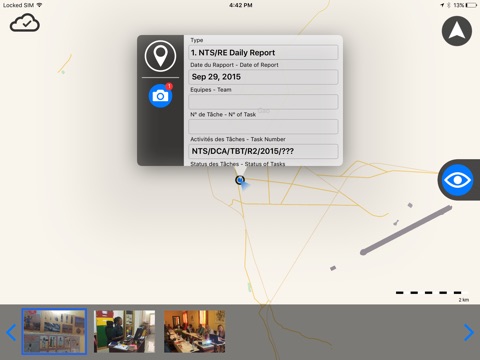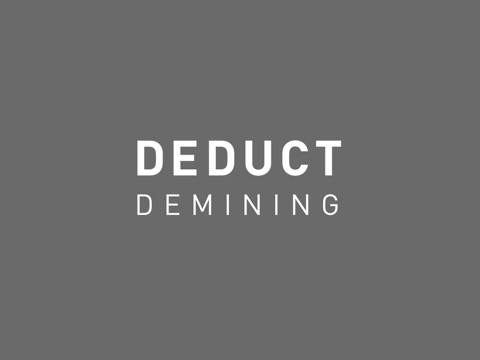
DEDUCT Observer is an offline map app designed to collect field data within Humanitarian Mine Action (HMA). The app is developed in close cooperation with representatives of the HMA community. The design has focus on built-in qualities especially important for Mine Action were bad data is worse than no data.
Take a picture – make a note – share it.
Go offline anywhere you want. DEDUCT Observer enables the user to make offline observations in the field. Every observation starts with a picture. The picture is automatically merged with data about time, GPS position and direction. Choose the type of observation you are doing from a list of observations forms. The different forms are configurable through the cloud based file sharing system DEDUCT Setup. In DEDUCT setup you can as well define which detailed maps and layers shall be presented to the user. As soon as the user is online every observation in the field is automatically synchronized to the users file sharing account DEDUCT output. From there it can be shared to other members of the community or organization.
Especially in Humanitarian Mine Action bad data is even worse than no data. Easy registration of data on site and simple synchronization to back office avoids erroneous double data entry. Focus is to get the data right first time.
Offline Maps:
• Unlimited – there is no limit on the number of countries/regions you can download. Missing one? – send us an mail on [email protected]
• Detailed and informative – because they are based on OpenStreetMap.org data.
• Take up less space than others and work really fast – app uses GPUs in addition to CPUs to render vector maps.
• Enabled for other types of layer information
Geo data syncing:
• Sync data to your private cloud based file sharing (DEDUCT output) and automatically synced across all devices for easy collaboration. Get a test account for free by logging in at the start screen or send us a mail on [email protected]
• Share all observations to your private cloud via a encrypted communication.
• Export either a list of observation in CSV or EXCEL or share each observations in the most common formats: PDF and XML.
Backing Up Your Data:
• Back up your collections to have the copy of data that may be lost or deleted by mistake.
• Reinstall earlier project after a new install. Restore data to your device from the backup you created earlier in one tap.
• Transfer backup data to another iOS device or app
Configurable Forms:
• Define custom forms and sync to your device only or share form with others through the private cloud (paid version DEDUCT Setup)
• Define visibility and edit ability for the user for each field, which improves the usability for the user and the same time assuring the needed data for backoffice
• Import List of related choices such as Gazetteers (Region, Commune and Village) enabling long list of choices that can be limited by earlier choices.
Form Field types include: Text, Number, Date, Lat/Long, Choices, Yes/No
Continued use of GPS running in the background can dramatically decrease battery life.